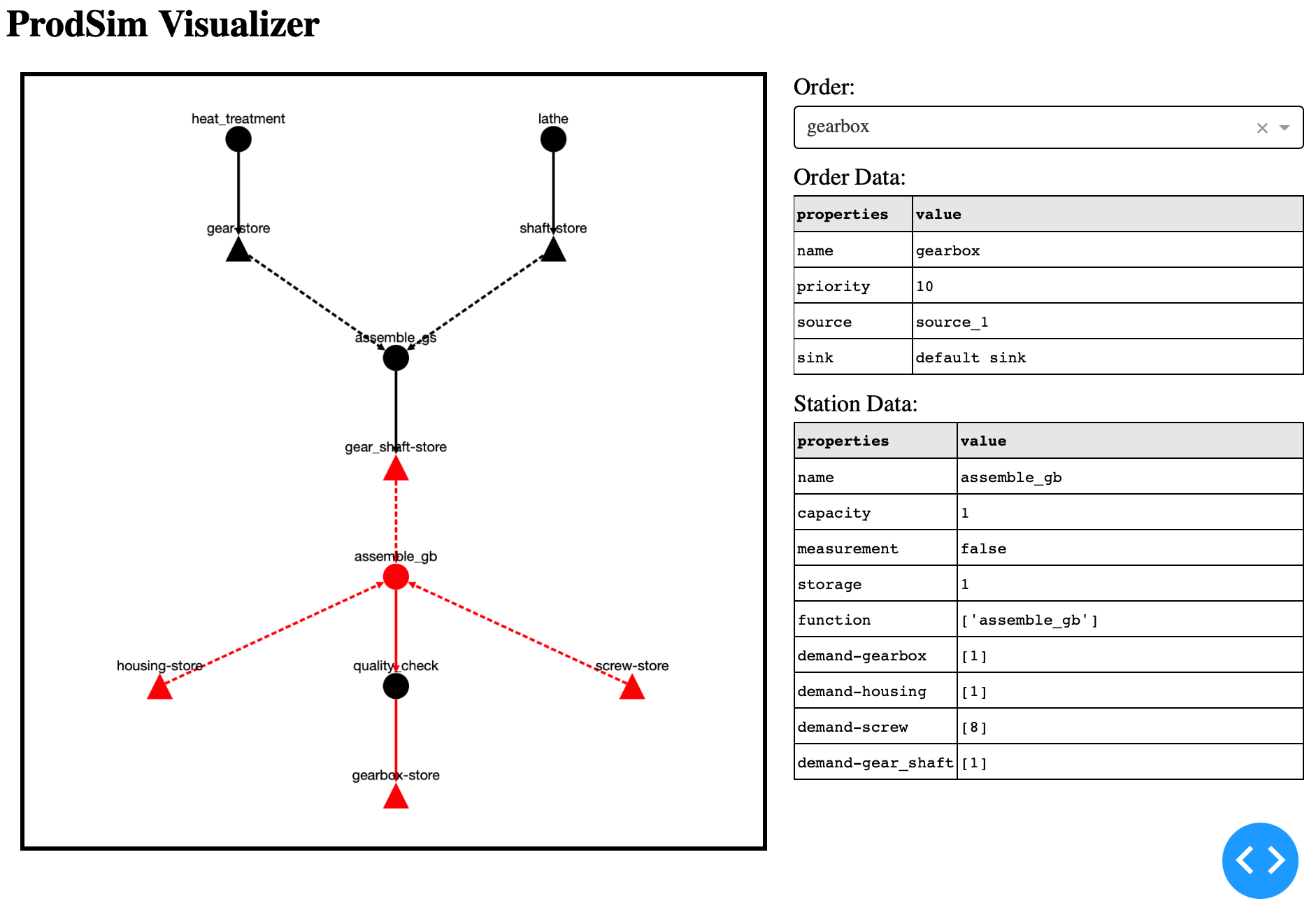Example 01: Gearbox
In this example, all steps are run through that should be conducted before each new simulation study. The focus is on the actual procedure and less on the process itself. Therefore, the process functions, sources, sinks, and attributes of the simulation objects are not filled with concrete content. Examples 02, 03, and 04 focus on the concrete modeling of process functions and sources.
Process description
Before any simulation study, the production process should first be formally described. For assembly processes, the use of a product tree is recommended to represent the product structure. The hierarchical relationship of the components with each other and the individual quantities are displayed. As shown with the process functions,this simplifies the later access to the workpiece attributes starting from the process functions. The following figure presents such a product tree using the example of a gearbox:
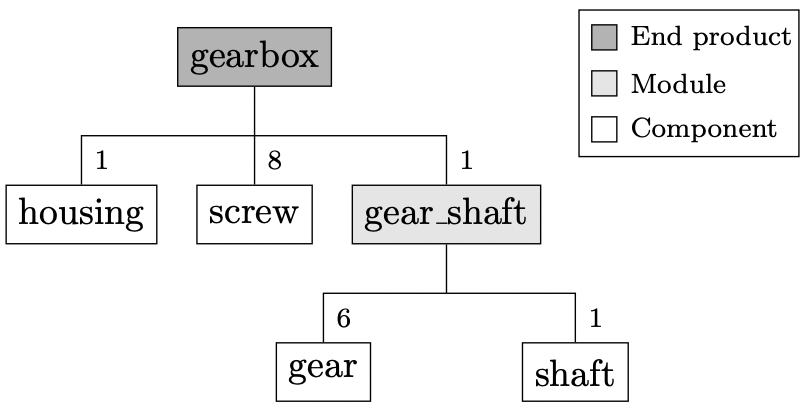
In addition, the production process should be represented in the form of a network. All product components’ final stores (triangles) and all processing and assembly stations (circles) are drawn in. Then, all production processes are drawn in by directed edges between the stations. In addition, for assembly processes, the edges for the assembly workpieces from the final stores to the assembly stations are inserted.
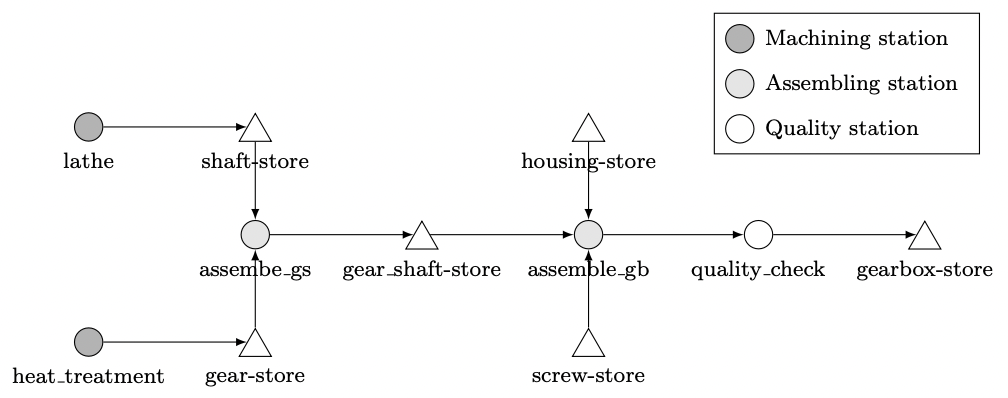
Define orders
After describing the production process, the input files are defined. First, the orders should be specified in the JSON file. For this purpose, an order is created for each element from the product tree. Even if the elements gearbox and gear_shaft are not physical products but rather only namespaces for the union of elementary components, then these are also defined as orders. Thus, attributes can be assigned to them later.
The following procedure is recommended when defining an order:
Set general information (name, priority, storage, source, and sink)
Describe the process of the order (station, function, demand, and component)
Add custom attributes
The corresponding orders are presented as follows. The storage capacity is limited to 10 for each order to avoid unintentionally overfilling the computer memory.
{
"order": [
{
"name": "gearbox",
"storage": 10,
"source": "source_1",
"station": ["assemble_gb","quality_check"],
"function": ["assemble_gb","quality_check"],
"demand": [[1,8,1],2],
"component": [["housing","screw","gear_shaft"],[]]
},
{
"name": "housing",
"source": "source_1",
"storage": 10
},
{
"name": "screw",
"source": "source_1",
"storage": 10
},
{
"name": "gear_shaft",
"storage": 10,
"source": "source_1",
"station": ["assemble_gs"],
"function": ["assemble_gs"],
"demand": [[6,1]],
"component": [["gear","shaft"]]
},
{
"name": "gear",
"storage": 10,
"source": "source_2",
"station": ["heat_treatment"],
"function": ["heating"],
"demand": [8]
},
{
"name": "shaft",
"storage": 10,
"source": "source_2",
"station": ["lathe"],
"function": ["turning"]
}
]
}
Define stations
Next, the stations can be defined. For this purpose, a station object is created for each station in the production process. Since stations do not have as many properties as orders, the following procedure is recommended:
Set general information (name, storage, capacity, and measurement)
Add custom attributes
Here, the capacities are also limited in order not to overfill the computer memory. In addition, the station quality_check is a pure measuring station where no attributes are changed. Therefore, measurement is set to true for this station.
{
"station": [
{
"name": "lathe",
"storage": 10
},
{
"name": "heat_treatment",
"storage": 10
},
{
"name": "assemble_gs",
"storage": 10
},
{
"name": "assemble_gb",
"storage": 10
},
{
"name": "quality_check",
"storage": 10,
"measurement": true
}
]
}
Define factory
Finally, the global attributes and global functions must be defined. For this purpose, all attributes and global functions are assigned to the factory object.
As an example, two global attributes and one global function are defined as follows:
{
"factory": {
"glob_attr_1": ["f",0],
"glob_attr_2": ["n",1,0.1],
"function": ["glob_func_1"]
}
}
Define functions
After the JSON file is set up, the Python script must be created. In this script, all previously used functions (sources, sinks, process functions, global functions, and distributions) are defined. As this focuses on the procedure, these functions are not assigned any content here. Therefore, examples 02, 03, and 04 should be viewed.
Inspect
After both input files are fully defined, the inspect() method can be called to identify errors that do not
terminate the program when reading the data. Before doing so, a simulation environment must be created and the
corresponding data read in.
from prodsim import Environment
if __name__ == '__main__':
# Create simulation environment
env = Environment()
# Read in the process data
env.read_files('.data/process.json', './data/function.py')
# Inspect the process data
env.inspect()
In the following example, two errors were deliberately introduced in the JSON file. First, the signature of the process
function turning was changed, and the global function global_func_1 did not yield a timeout event. After calling
inspect, the output was as follows:
progress station: [====================] 100% quality_check
progress order: [====================] 100% shaft
factory: [====================] 100% factory
WARNINGS-------------------
Traceback (most recent call last):
File "/Users/user/prodsim/inspector.py", line 522, in __inspect_order
warnings.warn(
prodsim.exception.BadSignature: The signature of a process function should be (env, item, machine,
factory), but in the function 'turning' at least one argument has a different name.
EXCEPTIONS-----------------
Traceback (most recent call last):
File "/Users/user/prodsim/inspector.py", line 575, in __inspect_factory
raise prodsim.exception.InvalidFunction(
prodsim.exception.InvalidFunction: The function 'glob_func_1' from the
function file is not a generator function. A global function must yield at least one timeout-event.
---------------------------
Number of Warnings: 1
Number of Exceptions: 1
---------------------------
Visualize
Finally, the visualize method can be called to check if the process was defined correctly.
# Visualize the process data
env.visualize()
This call leads to the following output:
Dash is running on http://127.0.0.1:8050/
* Serving Flask app 'ProdSim_app' (lazy loading)
* Environment: production
WARNING: This is a development server. Do not use it in a production deployment.
Use a production WSGI server instead.
* Debug mode: on
By clicking on the link, a browser window opens that presents the interactive network graph.